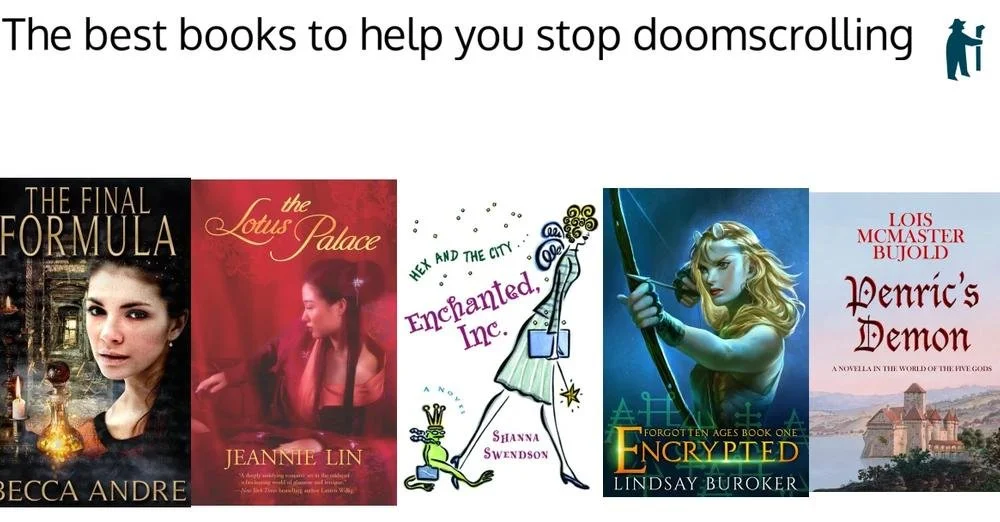It occurred to me that instead of simply telling you that I know all about loose lines, stacks, and widows, I might actually try to (gasp!) serve the reader, specifically the self-publishing writer thinking of doing their own layout, and let people know what these things are.
This is going to be a little weird, because LiveJournal doesn't exactly support reams of formatting options (or maybe it does--I haven't figured them out, though). But bear in mind that typically in a book the text is justified--it all lines up on both the right and the left, unlike here, where they only line up on the left, and LJ disregards all my attempts to get them to line up on the right.
Justification causes problems because sometimes you've got too many words in a line, and sometime you don't have enough. A loose line is caused when there aren't quite enough words in a line so it looks all spread-out and weird. (Oh, I tried making that line loose, but LJ is ignoring me and my extra spaces.) Alternately,youmighthavetoomanywordsinaline,andtheygetallsmushedtogether. Logically enough, that's called a tight line.
A stack happens when you have three or more (two is OK, don't ask me why) lines that end in the same word or, more commonly, in a hyphen. A paragraph with a stack in it looks like this:
He enjoys hik-
ing, bike rid-
ing, and canoe-
ing.
Note that I got stacks on both sides of that paragraph! Bonus hideousness! Tight and loose lines are hard to read; stacks are just ugly and distracting.
The example paragraph above is also bad because it has a widow. A widow is when you have a line that's just a little word fragment, like that "ing" all by itself up there.
Wanna start a fight among book designers? Ask if a small word--not a fragment--counts as a widow, and then stand back and watch the fists fly.
It doesn't affect
readability, but
many designers
think this looks
ugly.
Others think it's not worth the trouble to have to fix every last one of those.
Another thing I didn't mention before are bad breaks. That means that a hyphen has been place in a word in a way that is, well, bad.
It could be bad because it's incorrect (the dictionary is your friend here):
He enjoys bi-
king.
Or it could be bad because there's already a hyphen in the word, and now you have two:
Those worries are not well-found-
ed.
Or it could be bad because the page ends on a word break, and the reader has to turn the page to get to the next syllable.
As much as you can, you want to break compound words where the two words attach: train-spotting instead of trainspot-ting. Also, you typically don't want to break a small word--for example, video--even if it's two syllables, because the resulting fragments are really tiny.
There are lots of ways to fix layout problems. Obviously if it doesn't matter to you, you could always edit the text itself. Designers aren't allowed to do that, and of course altering text to fit space hardly ever results in the best prose choices. Instead they have to noodle with the lines themselves, bringing down a word (usually there's some kind of soft return/text wrap break option in the software) or breaking words with a hyphen to bring a syllable down or up (watch for stacks!). There's also something called kerning, when the software will squish together or spread apart the letters themselves, but you have to be very judicious in your use of kerning, because otherwise it looks like you suddenly changed fonts in the middle of your story.
By the by, if all of this sounds really focused on small details, it is. Cover art and chapter headings can be beautiful, but a good book layout is supposed to make reading easier, so you really only notice if it's not there.